This article lists easy ways for users to discover their AirPods model and generation.
Observe the Design of Your AirPods
The Apple AirPods lineup consists of three models; AirPods, AirPods Pro, and AirPods Max. Users can identify their type of AirPods by looking at the design.

The Apple AirPods Max are the easiest to distinguish as they are traditional headphones. However, the AirPods and AirPods Pro can be tricky for some users to identify as both have earbuds design.
The regular AirPods have Plastic ear tips, and AirPods Pro have silicone ear tips. Users can identify whether they own the first, second, or third generation by looking at the earbuds’ length. The Third generation earbuds are considerably shorter than the older generation.
However, this method only works on the third generation, and the model number is required to differentiate between the first and second generations.
Bonus: You can often find the name of your headphones directly by pairing with a phone, then going into Bluetooth settings. Here, you'll find the name of the connected device.
Recognize your Model Number
To recognize your model number, you must first have your AirPods and iPhone paired. After pairing, follow these easy steps:
- Go to the Settings app and select Bluetooth.

- Recognize your AirPod from the list of devices and press the “i” icon for more info.

- Identify the model number.
The alternative way to recognize the model number is to look at the underside of the AirPod, as the model number is printed there.
 AirPods (2nd generation)
AirPods (2nd generation)
For the headphone-styled AirPods Max, remove the ear cover to look at the model number.
 Airpods Max
Airpods Max
After obtaining the model number, compare it from the below list:
- AirPods (1st generation): A1523, A1722
- AirPods (2nd generation): A2032, A2031
- AirPods (3rd generation): A2565, A2564
- AirPods (4th generation): A3053, A3050, A3054
- AirPods Pro (1st generation): A2084, A2083
-
AirPods Pro (2nd generation): A2931, A2699, A2698
- AirPods Pro (2nd generation) USB-C variant: A2968
- Airpods Pro (3rd generation): A3063, A3064, A3065
- AirPods Max: A2096
- AirPods Max (2nd generation): A3184 (USB-C version)
Use the Serial Number
You can insert the serial number into Apple’s service coverage page. The results will be the device warranty and the model number.
Use the Case’s Model Number or Serial Number
You can use the AirPods case model number, serial number, and various design details to find what AirPods you have.

To obtain the model and serial numbers, open your AirPods case and see the numbers on the lid’s underside.
 AirPods Pro Charging Case
AirPods Pro Charging Case
After that, match the number from the list below:
- AirPods (1st and 2nd generation) Lightning Charging Case: A1602
- AirPods (1st and 2nd generation) Wireless Charging Case: A1938
- AirPods (3rd generation) Lightning Charging Case: A2897
- AirPods (3rd generation) MagSafe Charging Case: A2566
- Airpods (4th generation): A3059
- AirPods Pro Charging Case: A2190. The serial number ends with 0C6L or LKKT.
- AirPods Pro MagSafe Charging Case: A2190. The serial number ends with 1059 or 1NRC.
- AirPods Pro (2nd generation) MagSafe Charging Case: A2700.
- AirPods Pro (2nd Gen) USB-C MagSafe Charging Case: A2968.
- Airpods Pro (3rd generation): A3122
- AirPods Max Smart Case: A2096.




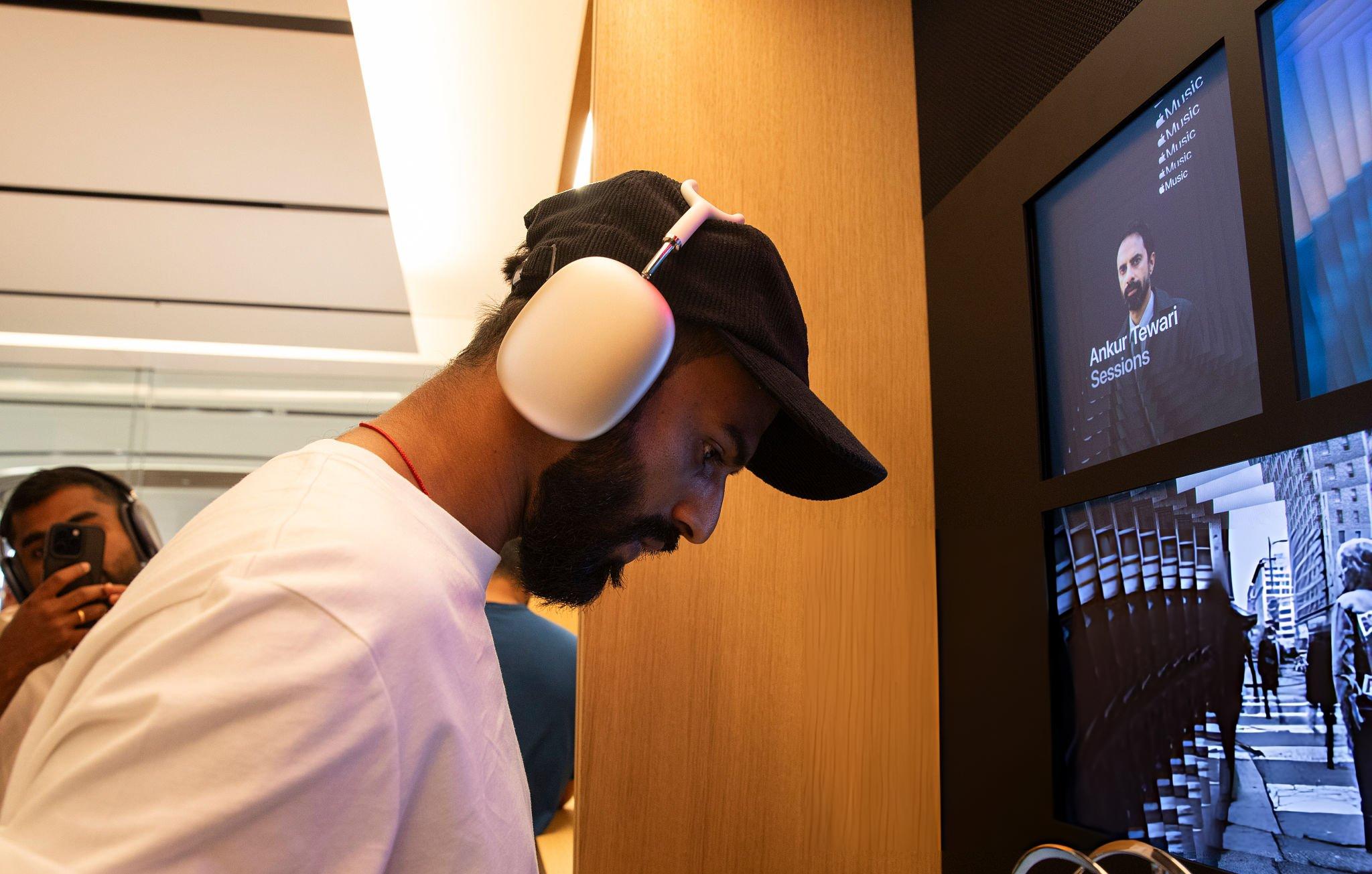
Leave a comment
This site is protected by hCaptcha and the hCaptcha Privacy Policy and Terms of Service apply.